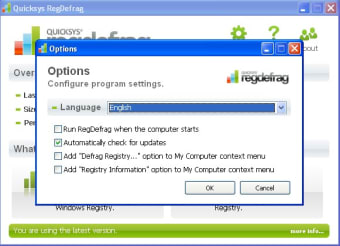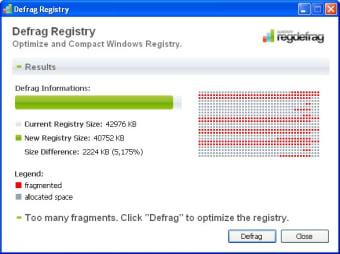Defrag and optimize Windows Registry
Keeping your hard drive properly defragged is one of the easiest ways to speed up your system and ensure that everything runs smoothly and quickly.
You can launch the program either via shortcut, Start menu or the command line with "QREGDEFRAG.EXE -defrag". Other command line commands you can use are "-defrag" which operates defrag in "silent mode" and "-noprogresswindow" which hides the progress window during defragmentation. Finally, you can also use "-reboot" which automatically reboots the computer when defragmentation of the registry is complete. If you're using Vista, note that you'll also have to run the program in administrator mode. The big question, as with all defraggers, is does the program operate quickly and does it have a noticable effect? Whether it runs quickly depends on how badly un-defragged your hard drive is and of course, how big it is. Generally, the program runs at an impressive speed, especially under Vista but it doesn't seem to make any particularly impressive speed improvements. However, it does make programs open slightly quicker and presents a full report on defragged files.
A quick and speedy defragger that helps programs open faster and allows you to see at a glance, those files that are slowing your system down.